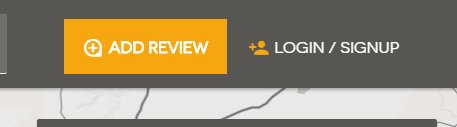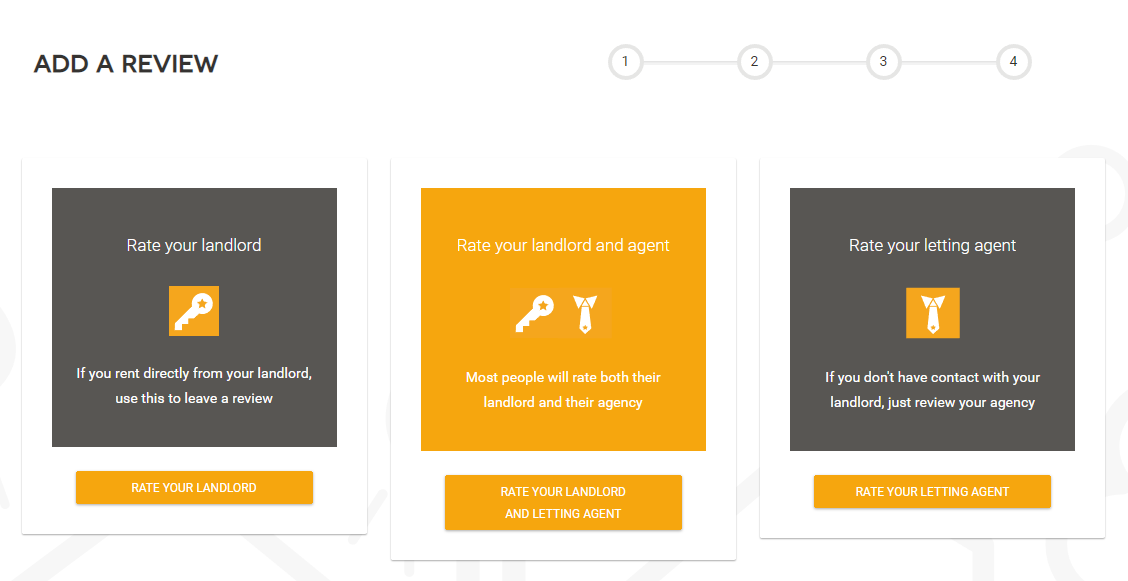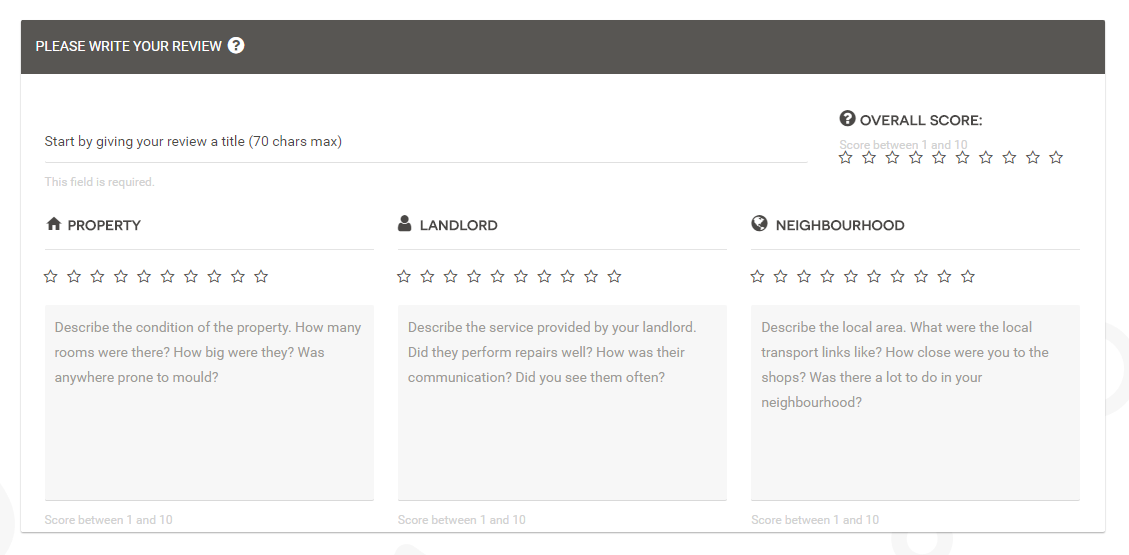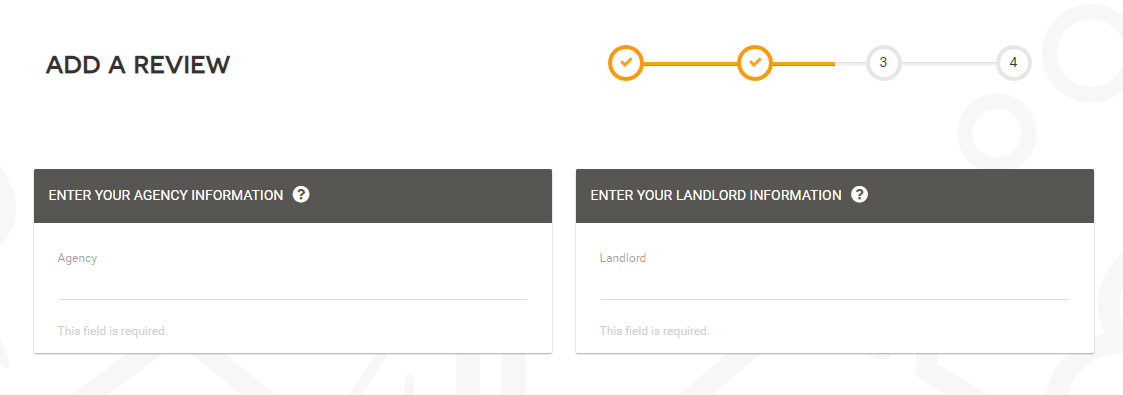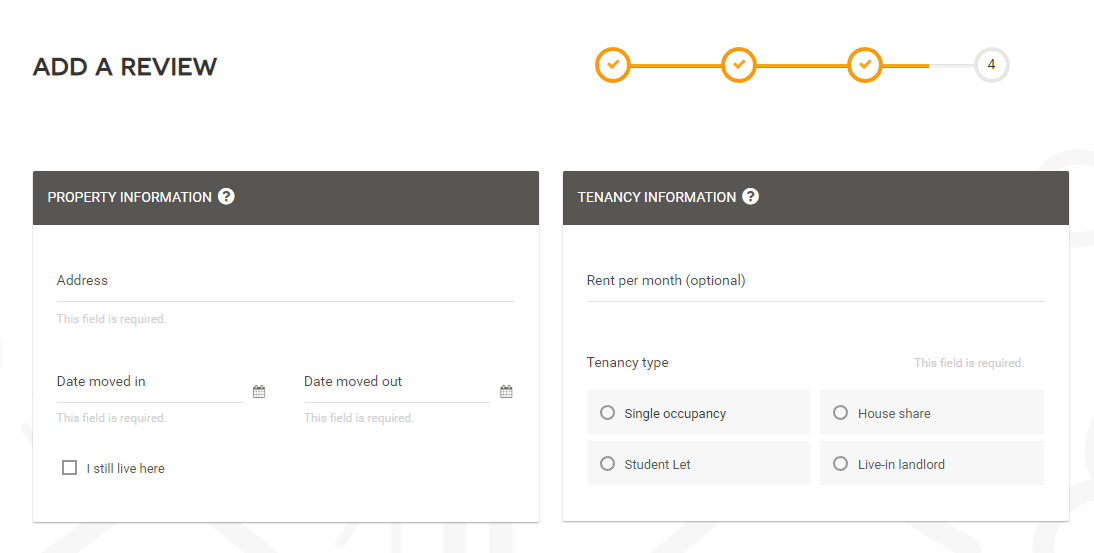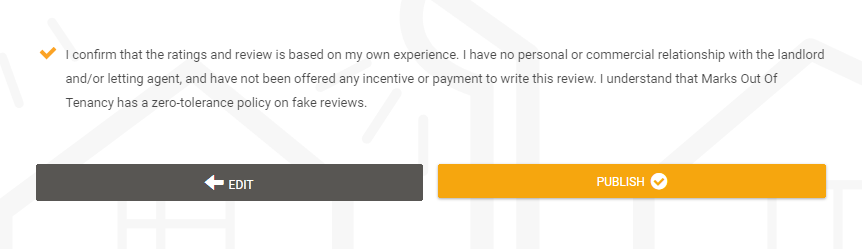How Do I Rate My Landlord On Marks Out Of Tenancy?
Marks Out Of Tenancy has been called 'the TripAdvisor for renters'. It's been designed to help renters make better informed decisions about the place they want to call home, before they sign a tenancy agreement.
We realised that renting a place was fairly straightforward, there's a multitude of websites and apps that can guide you through the process. So why does renting still suck for so many people?
Then we realised, it's not the process that's too complicated - it's that we aren't being given access to all the information.
So by leaving reviews on Marks Out Of Tenancy, by sharing information about landlords and letting agents, we bridge the gap from one tenant to the next. We give tenants a voice, help them to feel empowered to speak out about their situation and change the behaviour of the minority of bad landlords and letting agents, while helping the good ones to shine through.
So how do you rate your landlord and letting agent on Marks Out Of Tenancy?
Step 1
Click on 'ADD REVIEW' in the top right
Step 2
You'll be asked if you want to 'Rate your landlord', 'Rate your landlord and agent', or 'Rate your letting agent'.
Step 3
Give your review a snappy title. How would you sum up your time in the property? Amazing? Noisy? Terrible?
Then work your way through the boxes and write a bit of text about each.
Then give each part of the review a rating out of ten.
You'll notice you'll be asked to review the landlord and/or letting agent in one box, the property in another and the neighbourhood in the last box.
We designed the review process this way so it's easier to identify what was good or bad about a tenancy.
Read through some reviews on the site and you'll see how this structure is really beneficial to users.
Step 4
Next, tell the site who your landlord and/or letting agent was. If their name or company name isn't listed, add it. We run automatic and human checks to validate data.
Step 5
Add the address, when you moved in / out, and what type of tenancy type it was.
Step 6
Check everything over on the last page, confirm you're not being paid or incentivised to write the review and hit the magic 'PUBLISH' button.
Your review will be available for all to see shortly after.