Add Photos And Videos To Your Property Reviews

We’re excited to introduce a significant update to our platform – Marks Out Of Tenancy now allows tenants to upload photos and videos along with their reviews.
This new website feature gives tenants the ability to visually showcase their rented property, whether it's highlighting the positives or pointing out areas that need improvement. Now, alongside detailed written reviews and ratings, tenants can include images and videos that paint a clearer picture of their rental experience, offering a comprehensive look at what the property is really like.
This enhancement empowers tenants to share even more valuable insights, helping future renters understand the condition of a property before they commit. Honest reviews, now supported with photos and videos, make it easier for potential tenants to make well-informed decisions, ensuring they know exactly what they’re signing up for and bring a whole new level of transparency to the rental market.
We believe this is a significant step towards a more transparent rental process, giving renters the tools they need to make smarter choices when it comes to selecting a new property. Our goal has always been to create a fairer, more honest rental market, and this new feature is another way we’re working towards that vision.
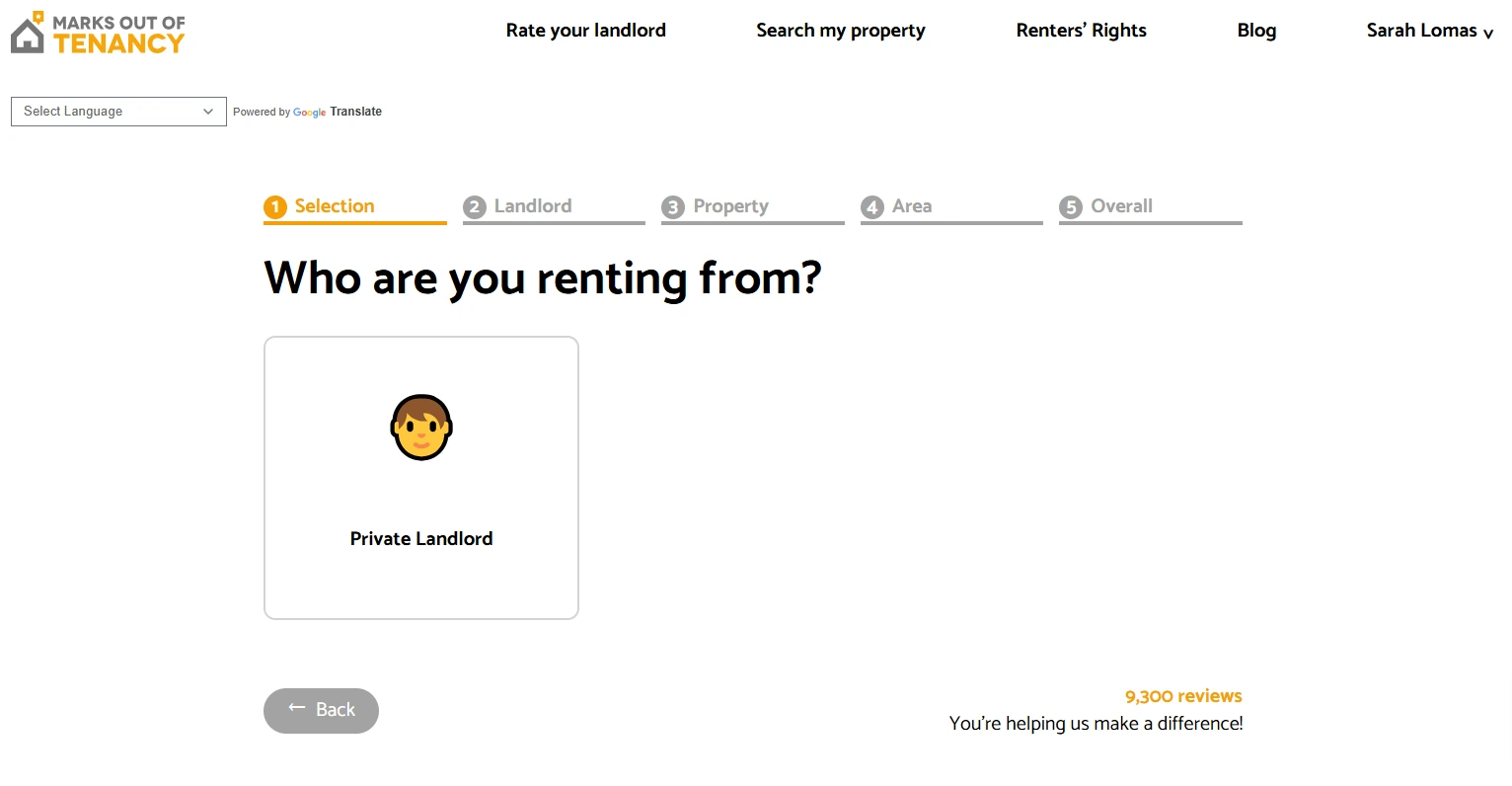
To leave a review on Marks Out Of Tenancy, follow these three easy steps:
1. Create an Account
If you haven’t registered yet, you’ll need to sign up for an account. You can either create a new account or log in with your existing social media accounts like Google or Facebook.
2. Search for Your Property, Landlord or Letting Agent
Use the search bar on the homepage to enter the address or name of your rental property, landlord or agent. If the property is listed, click on it. If not, you will need to create a listing for your address.
3. Write Your Review
Once logged in, locate the property or landlord you want to review. Click on the “Leave a Review" button. Rate different aspects of your rental experience, such as the property condition, landlord’s responsiveness, and neighborhood. You can be as detailed as you’d like, sharing both positive and negative aspects to help future renters. This is when you can also choose to upload photos or videos to accompany your review for a more detailed perspective.
4. Submit Your Review
After completing your review and adding any photos or video, click “Submit”. Your review will be posted after it’s been processed by the platform. And that’s it! Your review will now be available to others searching for honest feedback on the property or landlord.
